Tasks to Design for:
1. Finding ways to give other than direct monetary donations - Easy
Sam is a college student who does not have a steady flow of income and has tons of student loans to pay off, so he finds it difficult to donate to charities even though he’d like to. He finds that he lets a lot of meal swipes go to waste every week because he misses meals, and wishes there was some way for that money to go to a good cause. Sam volunteers at community service events that he hears about, but he sometimes does not enjoy/is not good at the tasks at these events. He enjoys painting and arts and crafts and wishes there was some way to give charitably while doing things he enjoys.
2. Learning about effective charities - Hard
Sharon is a recent college graduate who is pursuing a career in social work. Now that she has a steady flow of income, she wants to give some of that money to a good cause and is having a bit of difficulty deciding which one. She has heard positive things about certain charities, and is considering whether she wants to donate to or otherwise support them. She wants a summary of the charities’ goals, contact info, and/or sources of more information. Sharon is very careful in this decision so does her research on the effectiveness of different charities through websites such as Charity Watch and Give Well. However, she finds herself being overwhelmed by all these different charities and how difficult it is to get specific information on specific ones that interest her. Slightly frustrated, she just picks the one she’s currently viewing that sounds reasonable, and makes a donation.
3. Staying updated on charities that have benefited from past donations - Moderate
Tim used to donate to charities very frequently but had done so less often in recent years because it seemed as though his donations weren’t making a difference so he lost interest. It was hard for him to stay updated on how the charities that he donated to are doing and how his donation is being used. Tim finds it hard to keep up with what the charities are doing. At this point, the operations of the organizations receiving the donations are totally opaque to him, and he has no idea how the money is being spent and what effect it’s having. He would like to help change the world for the better but feels as though his donations just disappear without a trace.
4. Giving effectively without having to sacrifice too much convenience - Moderate
Nancy works two jobs to take care of her children. She’s very busy and hardly has time to think about much else other than keeping her family happy. However, she always donates money to her local church that she attends every Sunday and whenever she sees any charity representatives in public asking for donations. Nancy does not have the time to research what charities are effective, nor does she have enough of a desire to do so. There are plenty causes near her that she feels that she could help with. She thinks that it might be nice to give to causes outside her community but she feels as if she does not have the time to do so.
5. Discussing and collaborating with others about having the most impact - Hard
Brian runs a group at his college called “Effective Altruism” where students gather to discuss how they can have the most effective impact with their donations. Brian knows that discussion and collaboration are key components to effective altruism, but he does not know how to promote conversations about giving effectively outside his campus community. While interacting with another student, he learns that they are interested in donating to charity. Brian would like to encourage the other student to think about their donation strategy and give more “effectively”.
6. Understanding the impact you can have - Easy
Erica is a junior in college and doesn’t have a steady income stream besides a couple hundred dollars a semester as a teaching assistant. She uses the cash for small purchases, but other than that she doesn’t think she has much money to give to charity. Although she cares about some causes, such as supporting animal welfare and sustainable living, she doesn’t give to them frequently since she can’t imagine a $5 donation would help all that much.
Design 1:
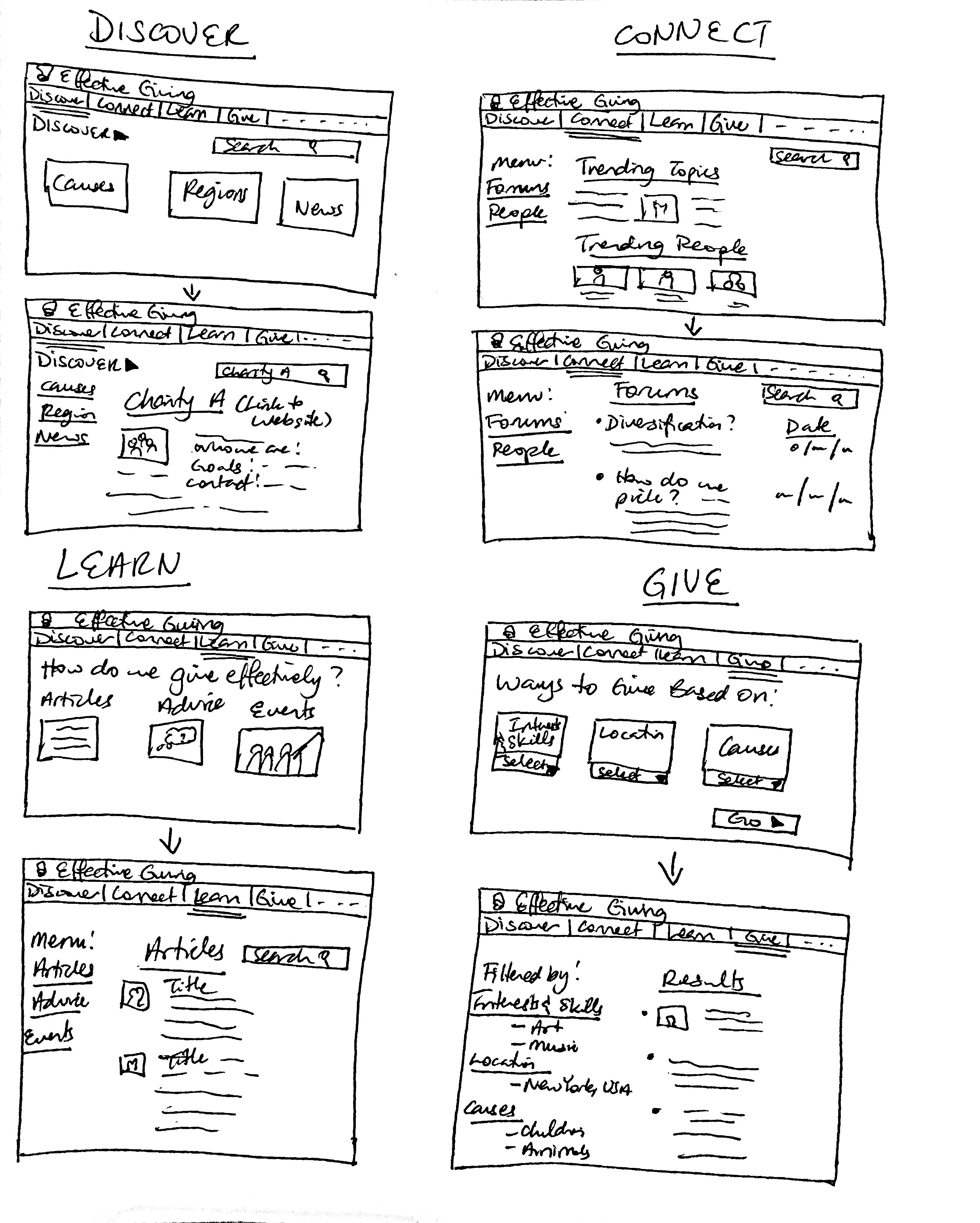
Main Idea: A web platform that is primarily focused on delivering content about effective giving to users and has greater capabilities for directing users to external web resources to connect with charities or gain more information. This format allows for a large database of information to be readily accessible. Users have a centralized location where they can find and learn about effective charities based on factors of their choosing such as their interests or location, gain awareness about relevant current events, conduct research on effective giving with the wide range of articles, advice, and forums accessible through the website, participate in online discussions and discover relevant events they may be interested in attending.
Tasks:
- Task 2: Learning about effective charities: Clicking the “Discover” tab on the navigation bar on the website would bring users to a page that contains short info blurbs about a wide range of charities. Clicking on a charity’s name would bring users to the main page for that charity with more extensive information (or website if it has one). Users can filter the charities they see by causes they care about, location, size of charity, etc. The Discover page also allows them to see info about charitable giving in specific countries, within different causes, and in the news.
- Task 6: Understanding the impact you can have: Users can click on the “Learn” tab in the navigation bar to access a variety of resources that can help them become more aware about how to make an impact and give effectively, including articles about effective giving, advice from experts, and links to events such as workshops and talks that can deepen their understanding.
- Task 1: Finding ways to give other than direct monetary donations: Users can click on the “Give” option in the navigation bar and it would take them to a page where they can select the way they want to give based on their interests/skills, their location, and the causes they care about. When they press “Go”, they will be brought to a page of resulting charities that facilitate ways of giving that match the users’ preferences.
- Task 5: Discussing and collaborating with others about having the most impact: Clicking on “Connect” from the navigation bar will bring users to a page where they can read and participate in forum discussions with other users about topics related to effective giving. From the sidebar on this page, users can also find people who are doing commendable work in charities and reach out to them.
Design 2:
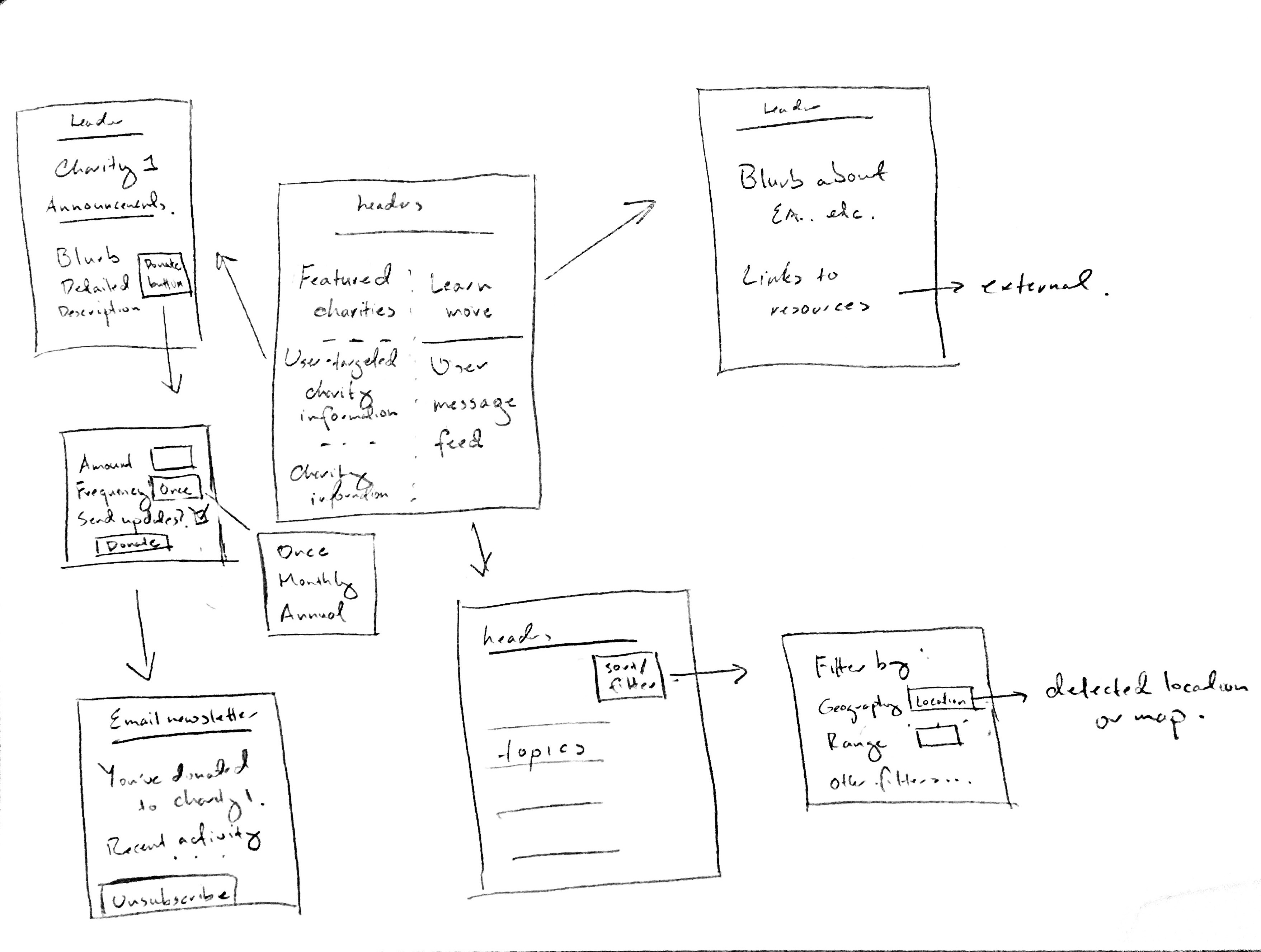
Main Idea: a web portal with two primary components; one aspect focuses on the logistics of doing a donation, while the other half centers around community engagement. On the logistics side, we provide two primary services: information on charities, primarily statements of purposes and logistical details; we can show a small list of “featured” charities by default, which may range from random to general recommendations to tailored to the user’s advertising profile, depending on how far we feel is appropriate to go with data collection; and donation facilitation. On the community engagement side, we may operate a sort of forum or discussion board that mixes general discussions with listings for work requests and/or meetings and the like.
Tasks: - Task 1: Finding ways to give other than direct monetary donations: The listings are intended to facilitate offers of this sort for the users. Requests that require physical presence should be location-marked, to facilitate user filtering to locations where they are willing to travel; while those that don’t may be categorized generally. Users can read through the discussion form to find opportunities to give beyond donating money. Some goals may require money which is not directly associated with any given charity, but can use the same payments infrastructure. - Task 3: Staying updated on charities that have benefited from past donations: When a user goes to make a donation, we can present a screen which, in addition to amount, also specifies a frequency (once only/monthly/annual, default just this once) of recurrence, as well as whether the user would like to be notified of updates. Updates can be sent out via email or other notification mechanisms. Recurring payments may be either scheduled with payment processors, or by sending the user mail/text/other notification at the appropriate intervals. In the former case, the notification is needed to give the user an opportunity to cancel the transaction if desired. We allow charities access propagate messages to our lists of subscribers who donated to that charity. - Task 2: Learning about effective charities: Users are able to navigate to a page where we show featured charities, where they can click on a charity’s name to learn more information and access contact details. This page is easily accessible and displayed clearly on the home screen so the user will not have much difficulty with this task. - Task 5: Discussing and collaborating with others about having the most impact: From the homepage, users can navigate to a discussion board where other users post messages and participate in discussions related to charitable giving. We encourage communication between those who intend to donate to discuss strategies for effectiveness, but do not restrict the message board to discussions about charities and opportunities to give only: the discussion board can include scheduled meetups between persons, events, workshops, talks, etc.
Design 3:
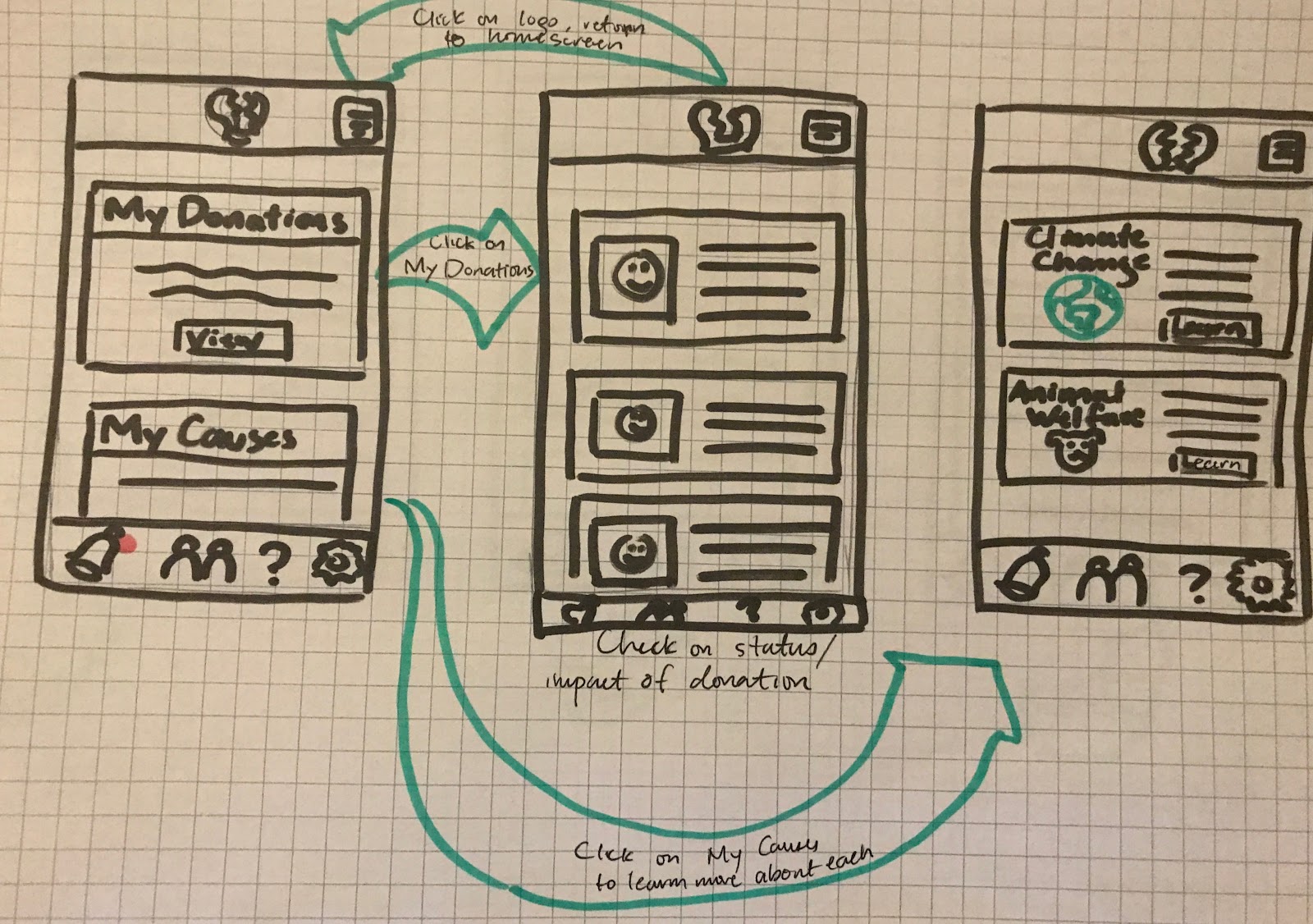
Fig 1. From left, home screen/dashboard, my donations page, my causes page
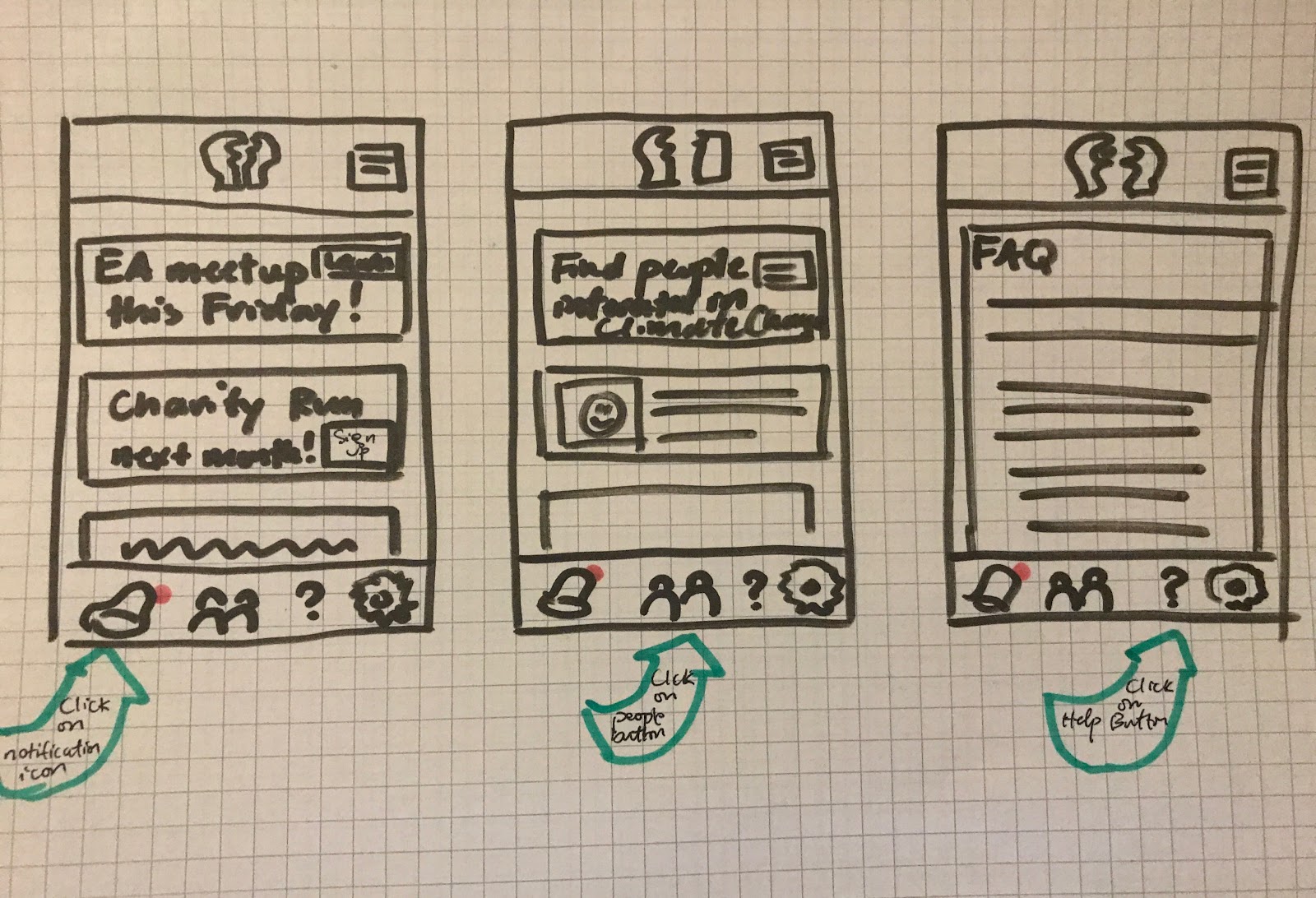
Fig. 2 From left, notifications page, social/altruistic network page, more info and FAQ page
Main Idea: This is a mobile application interface for our tasks that has an emphasis on creating a personalized experience for users. Having the platform on a mobile device would make it more convenient for users to integrate effective giving in their daily lives. The motivating idea behind the above design is to create a dashboard that allows users to take action on a regular basis. The goal is to provide actionable steps that users can take to give effectively while weaving in information about how they can have the most impact along the way. The theories behind effective altruism can be overwhelmingly complex, so providing a mobile app that encourages users to learn by doing seems like the best place to start.
Tasks: The home screen (shown in Fig. 1) immediately gives a user a high level idea of the tools at their disposal to give effectively and learn about how they can have impact. The “My Donations” button takes users to a page that updates users on the impact of their past donations (Task 3: Staying updated on charities that have benefited from past donations) as well as invites them to explore ways they can have an impact with just a few dollars (Task 6:Understanding the impact you can have). The “My Causes” button takes them to a page that invites them to learn more broadly about different pressing issues in the world and provide suggestions for how they can do good. Both of these features support the tasks of a) educating users about how they can make a difference and b) providing gratifying, simple, and informative ways to have impact (Task 1: Finding ways to give other than direct monetary donations). By doing so, the design can empower users to take action without making the process feel like a burden on their finances or their time.
In the bottom nav bar, the features on display focus on providing outlets for users to a) explore ways to share and discuss effective altruism with others and b) engage in effective altruism in creative, diverse ways. The notifications page alerts users of different meetups and charity events going on that they can engage in. The social network button displays online and in person discussion groups, clubs, and meetups they can join to talk about specific areas of interest to them, ask questions, and meet people who are also passionate about charitable giving (Task 5: Discussing and collaborating with others about having the most impact). Finally, the help page provides a quick overview of the purpose behind the site and gives a tour of how they can make the most of the functionality our design provides.